Text
MICROSOFT EXCEL 2010:A CASE APPROACH
INTRODUCTION TO MICROSOFT OFFICE 2010
- Objectives What is microsoft Office 2010
- Word 2010
- Excel 2010
- Access 2010
- PowerPoint 2010
- Instructional Conventions
- Common Office 2010 Features
-LAB 1:CREATING AND EDITING
- Entering and Editing Data Adding Text Entries
- Modifying Column Widths
- Saving,Closing,and Opening a Workbook File Using Proofing Tools
- Copying and Pasting Cell Contents
- Working with Formulas
- Inserting and Deleting Rows and Columns
- Formatting Cells and Cell Content
- Hide and Unhide Rows and Columns Creating a Simple Chart
- Formatting values as a date Documenting a Workbook Previewing and Printing a Worksheet
-LAB 2:ENHANCING THE WORKSHEET WITH GRAPHICS AND CHARTS
- Using Themes
- Using Cell Styles
- Creating Charts
- Creating a Multiple Data Series Chart
- Prepring the worksheet and Charts for Printing
-LAB 3:MANAGING AND ANALYZING A WORKSHEET
- Creating a Second-Quarter Worksheet
- Finding and replacing Information
- Saving to a New Folder Managing Large Worksheets
- Forecasting Values
- Using Conditional Formatting
- Using Sparklines
- Customizing Print Settings
WORKING TOGETHER 1:LINKING AND EMBEDDING BETWEEN WORD 2010 AND EXCEL 2010
- Case Study Sharing Information between Applications
- Linking between Applications
- Deciding When to Link or Embed Objects
Ketersediaan
Informasi Detail
- Judul Seri
-
-
- No. Panggil
-
004.678 TIM m
- Penerbit
- Solo : ., 2011
- Deskripsi Fisik
-
iii,1.19 hlm; 27.2 cm
- Bahasa
-
English
- ISBN/ISSN
-
978-0-07-733126-9
- Klasifikasi
-
004.678
- Tipe Isi
-
-
- Tipe Media
-
-
- Tipe Pembawa
-
-
- Edisi
-
-
- Subjek
- Info Detail Spesifik
-
-
- Pernyataan Tanggungjawab
-
-
Versi lain/terkait
Tidak tersedia versi lain
Lampiran Berkas
Komentar
Anda harus masuk sebelum memberikan komentar

 Karya Umum
Karya Umum 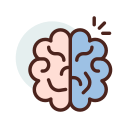 Filsafat
Filsafat  Agama
Agama 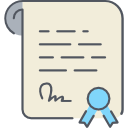 Ilmu-ilmu Sosial
Ilmu-ilmu Sosial  Bahasa
Bahasa  Ilmu-ilmu Murni
Ilmu-ilmu Murni 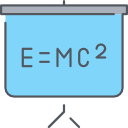 Ilmu-ilmu Terapan
Ilmu-ilmu Terapan 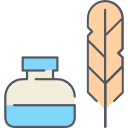 Kesenian, Hiburan, dan Olahraga
Kesenian, Hiburan, dan Olahraga 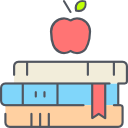 Kesusastraan
Kesusastraan  Geografi dan Sejarah
Geografi dan Sejarah